This is an old revision of this page, as edited by Stephan Schulz (talk | contribs) at 19:03, 10 July 2016 (→Airlines use of continuous stationary: Page vs. line). The present address (URL) is a permanent link to this revision, which may differ significantly from the current revision.
Revision as of 19:03, 10 July 2016 by Stephan Schulz (talk | contribs) (→Airlines use of continuous stationary: Page vs. line)(diff) ← Previous revision | Latest revision (diff) | Newer revision → (diff)
of the Misplaced Pages reference desk. skip to bottom Select a section: Shortcut Want a faster answer?
Main page: Help searching Misplaced Pages
How can I get my question answered?
- Select the section of the desk that best fits the general topic of your question (see the navigation column to the right).
- Post your question to only one section, providing a short header that gives the topic of your question.
- Type '~~~~' (that is, four tilde characters) at the end – this signs and dates your contribution so we know who wrote what and when.
- Don't post personal contact information – it will be removed. Any answers will be provided here.
- Please be as specific as possible, and include all relevant context – the usefulness of answers may depend on the context.
- Note:
- We don't answer (and may remove) questions that require medical diagnosis or legal advice.
- We don't answer requests for opinions, predictions or debate.
- We don't do your homework for you, though we'll help you past the stuck point.
- We don't conduct original research or provide a free source of ideas, but we'll help you find information you need.
How do I answer a question?
Main page: Misplaced Pages:Reference desk/Guidelines
- The best answers address the question directly, and back up facts with wikilinks and links to sources. Do not edit others' comments and do not give any medical or legal advice.
July 5
Google Analytics
I have a Google Analytics account for an organization whose web site I maintain, but I don't know how it was installed. Now I would like to add the capability to another site. Searching the web, I can't find out how to do it. When I get into it from my dashboard, it shows the existing site but there is no indication of how I could add another. What can I do? Thanks, --Halcatalyst (talk) 14:51, 5 July 2016 (UTC)
- Google Analytics refers to websites as "properties" (), mainly because you can apply analytics to devices or applications in addition to websites. So in order to add a new website to track, you go to Admin at the top and look at the Property column in the middle (). Click the drop down and at the bottom, click "Create new property", which will bring up a new page for you to fill out. When it's time to add the tracking code to the site, this help article will show you how. Hope that helps. clpo13(talk) 18:49, 5 July 2016 (UTC)
This worked. Thank you! --Halcatalyst (talk) 23:28, 5 July 2016 (UTC)
Shortcut keys (in Windows 7) Is it free or already taken? (and If taken, then by which app?)
When I am about to assign a shortcut key combination to something, in Windows 7, then I want to avoid the ones already in use by the system or by other applications.
Is there an easy way to see all current assignments of shortcut keys? (In Windows7).
--89.8.41.244 (talk) 22:54, 5 July 2016 (UTC)
- Good question, there might be a utility somewhere that might show these. Otherwise Keyboard shortcuts at support.microsoft.com should be helpful. - 220 of 11:58, 6 July 2016 (UTC)
- Well, yes, but that Keyboard shortcuts is a static list of standard, default, basic keyboard shortcuts that comes with the Windows7 OS, and some of its standard apps. The problem is that those key combinations will often be redefined, deleted or permanently or temporarily overridden (hijacked) by third party apps. And, of course there will also allways be a lot of completely new key‑combinations used as either global or window specific shortcuts by third party apps.
So what I need, and also everybody else needs — who want to make a new keyboard shortcut for some function or another — is a dynamic (real time) overview of all currently active shortcuts.
--(OP)178.232.238.17 (talk) 15:33, 6 July 2016 (UTC)
- Well, yes, but that Keyboard shortcuts is a static list of standard, default, basic keyboard shortcuts that comes with the Windows7 OS, and some of its standard apps. The problem is that those key combinations will often be redefined, deleted or permanently or temporarily overridden (hijacked) by third party apps. And, of course there will also allways be a lot of completely new key‑combinations used as either global or window specific shortcuts by third party apps.
- Generally this is impossible. There is no central registry of key combinations in Windows. Instead, each program is notified when the keyboard state changes. To figure out which key combinations it responds to, you have to reverse-engineer the code. The best an automated tool could do would be to recognize certain common ways of handling shortcut keys (for example, accelerator resources in Win32 programs), but it would miss a lot. -- BenRG (talk) 19:36, 6 July 2016 (UTC)
- I bet something in Sysinternals will let you find this out, though I don't know for sure. --71.110.8.102 (talk) 18:54, 6 July 2016 (UTC)
July 6
Free updating to Win 10
- I have over 3 Gb to use up (in ≈2 hours!) before the end of my monthly download 'credit'. I may as well use it up on the Win 10 download, so I was wondering if anyone could comment on how fast this download would be? I have found 'standard' windows updates to be rather slow downloading. 220 of 11:50, 6 July 2016 (UTC)
- Is it possible to download the upgrade files, then run them later? (It seems not, but I'm not certain) 220 of 12:34, 6 July 2016 (UTC)
- Yes it's possible to download Windows 10 installer and delay installation until later. Note however that the free update requires installation before the end of the month. Nil Einne (talk) 12:47, 6 July 2016 (UTC)
- Thanks Nil Einne. Is the 'installer' that you are referring to the 'tool' at https://www.microsoft.com/en-us/software-download/windows10 ? 220 of 12:56, 6 July 2016 (UTC)
- The tool is probably the best method, especially as it reduces the chance you will need to download again if something goes wrong. However if you enable the update offer application (that's automatically offered over Windows update), if you're careful you can also download it there and choose when to install it. Nil Einne (talk) 04:11, 7 July 2016 (UTC)
Viewing source coding
Is there a way to find out a software’s full coding? - like the way we find out a webpage source code...? -- Apostle (talk) 20:44, 6 July 2016 (UTC)
- In Your webbrowser, press STRG+U to view te source code of the webpage. --Hans Haase (有问题吗) 21:37, 6 July 2016 (UTC)
- Of course a webbrowser cannot disassemble or decompile an executable program file. AllBestFaith (talk) 21:42, 6 July 2016 (UTC)
- "STRG"? Oh, I see. --69.159.60.163 (talk) 06:21, 7 July 2016 (UTC)
- Yes if it is Open-source software whose source code is made available with a license by which the copyright holder provides the rights to study, change, and distribute the software to anyone. Otherwise, a disassembler is a computer program that translates machine language into assembly language—the inverse operation to that of an assembler. A decompiler is a computer program that takes as input an executable file, and attempts to create a high level, compilable source file that does the same thing. It is therefore the opposite of a compiler, which takes a source file and makes an executable. However decompilers cannot perfectly reconstruct the original source code nor discover the original programmer's comments without which it can be difficult to deduce the working of a computer program. AllBestFaith (talk) 21:42, 6 July 2016 (UTC)
Noted. Thanks all. ![]() -- Apostle (talk) 05:25, 8 July 2016 (UTC)
-- Apostle (talk) 05:25, 8 July 2016 (UTC)
x32, x64 and x86
What's the difference between the three entitled? - In simple terms please. -- Apostle (talk) 20:44, 6 July 2016 (UTC)
- Generally, in practice, these days, "x86" means software that will run on a 32-bit desktop operating system (and probably also on a 64-bit desktop OS). "x64" means software that will only run on a 64-bit desktop OS. When talking about Linux, "x32" may mean another type of 64-bit-only executable (using the x32 ABI). Otherwise, it's probably the same as x86. -- BenRG (talk) 21:28, 6 July 2016 (UTC)
- x86 is a series of CPUs. x86 in software installers means the 32 bit version, sometimes described as x32. x64 describes the 64 bit versions of never (~2004) CPUs, made for 64 bit architecture, also compatible with 32 bit instructions. 64 bit can address, more the 4 GB of memory. As the x64 CPUs are stil compatible to 32 bit, 32 bit software can be executed un the system, but least 4 GB RAM, only. Using a 64 bit Windows, the Memory can be addresses and 32 bit software is executable on a 64 bit windows, no 64 bit software on 32 bit Windows. --Hans Haase (有问题吗) 21:35, 6 July 2016 (UTC)
- Watch out for those "never CPUs". Never work, never fast enough, etc. :-) StuRat (talk) 22:26, 6 July 2016 (UTC)
- x86 is based on the 8086 architecture, which was originally 16-bit. StuRat (talk) 22:26, 6 July 2016 (UTC)
- And the Intel 8086 was in turn based on the Intel 8008, which was an 8-bit processor. CodeTalker (talk) 23:53, 6 July 2016 (UTC)
- The 8086 wasn't based on any earlier processor. It had very little in common with the 8085, let alone the 8008. The Intel 8086 article says that it was marketed as "source compatible", but that just means that the 8086 had enough registers and address space to support mechanical translation of code from simpler processors. It wasn't compatible with them at any level. -- BenRG (talk) 20:54, 7 July 2016 (UTC)
- And the Intel 8086 was in turn based on the Intel 8008, which was an 8-bit processor. CodeTalker (talk) 23:53, 6 July 2016 (UTC)
Noted. Thanks all. ![]() -- Apostle (talk) 05:25, 8 July 2016 (UTC)
-- Apostle (talk) 05:25, 8 July 2016 (UTC)
July 8
Shared speakers ?
I have several sets of speakers (mostly "2.1" systems), for various TVs, computers, radios/CD players, etc. I was wondering if it would be possible to plug all the devices in one room into the same speakers. There would be the physical problem of splicing the lines together, then issues of the devices interfering with each other, especially if more than one was on at a time. They might also have different plugs, impedance/resistance, etc. So, is this possible ? Would it only work with a physical switch to connect only one at a time ? StuRat (talk) 01:04, 8 July 2016 (UTC)
- Hang on you want to connect several devices into ONE set of speakers or into SEVERAL sets of speakers all at once? Vespine (talk) 04:46, 8 July 2016 (UTC)
- Sorry after reading it multiple times I think I got it. You want to get rid of several sets of speakers and just use one set for everything. Yes this will work, but does depend on several things. Whether you get ground loops happening with all the equipment running straight into your speakers would be my biggest concern. The "real" solution is to get a mixer, which I don't think there's really any super cheap option, starting at about $50 for a 4 stereo channel mixer. Vespine (talk) 04:59, 8 July 2016 (UTC)
- Thanks. Would I then need to manually select which channel(s) I want to hear, or would it be smart enough to only select the channel(s) with a real signal (as opposed to static) ? StuRat (talk) 16:08, 8 July 2016 (UTC)
How do I print the arithmetic mean symbol, "x bar", in Microsoft Word?
The symbol for the arithmetic mean is called "x bar", which is the letter "x", italicized (I believe), with a bar over the "x". You can see it in this article: arithmetic mean. My question is how do I get that symbol to print in Word? I looked through all of their symbols on the "Insert" tab. They have a million odd symbols, but I can't find this one anywhere. Thanks. Joseph A. Spadaro (talk) 03:22, 8 July 2016 (UTC)
- This is the symbol: (read bar). Joseph A. Spadaro (talk) 03:24, 8 July 2016 (UTC)
- First, start the equation using Insert Equation. Then type the "x", select it, and in the Equation ribbon, select accents, and choose the bar. This instruction comes to you courtesy of Googling "type x-bar in Word".--Shantavira| 06:36, 8 July 2016 (UTC)
- Thanks. But, I don't want an equation. I just want the symbol. Is it not available as a regular symbol, like the dozens of others? Joseph A. Spadaro (talk) 07:57, 8 July 2016 (UTC)
- They have millions of symbols that I am sure no one ever uses. But they don't have a relatively commonplace symbol like the x-bar? Joseph A. Spadaro (talk) 08:01, 8 July 2016 (UTC)
- @Joseph A. Spadaro: There are actually two parts in that question; one, how does Unicode provide a symbol for x̄, and two, how does one write it in MS Word.
- Going by (which includes a detailed procedure in Word at the end) there is no single-symbol "x bar" in standard Unicode, but some fonts accept diacritics so that you can effectively get what you want with "an x, with a bar over it". You will need to make sure the font supports it, and you will need to find the diacritic, but it works. Tigraan 09:11, 8 July 2016 (UTC)
- @Joseph A. Spadaro and Tigraan: Possibly the Unicode U+0305, called a 'combining overline' is what you need; see Overline. --CiaPan (talk) 09:24, 8 July 2016 (UTC)
- In MacOS with the Extended keyboard setting, option-shift-a (after the base letter) makes U+0304 COMBINING MACRON: x̄. —Tamfang (talk) 09:27, 8 July 2016 (UTC)
- Doesn't Word have the option to add an overbar in character format? So, you type an italic x and add an overbar. Done. 209.149.113.4 (talk) 14:49, 8 July 2016 (UTC)
Thanks. Let me change my question. When I look at the symbols available in the Word "Inserts" tab. they have hundreds upon hundreds of extremely esoteric symbols. (Many of which are odd and bizarre. Many of which are useless, like "cute" little drawings.) Stuff that I am sure no one ever uses. Why would they not have a relatively "common" symbol, such as the x-bar? Thanks. Joseph A. Spadaro (talk) 17:57, 8 July 2016 (UTC)
- You'd have to ask the Unicode Consortium about that. Presumably, x bar isn't included because it can be created by combining two pre-existing symbols as shown above. clpo13(talk) 18:56, 8 July 2016 (UTC)
- If you ask for , other people will ask for , , , etc... Mathematically, it is more appropriate to think of the bar as a modifier of whatever variable you have, whether it's called or anything else. --Wrongfilter (talk) 20:01, 8 July 2016 (UTC)
- That could be said of many other symbols they already do include. Joseph A. Spadaro (talk) 20:13, 8 July 2016 (UTC)
- You may want to read Precomposed character. Basically, combining characters are preferred since they are much more flexible (you can put a COMBINING OVERLINE character on almost any other character, while with precomposed characters you're limited to what's available). But some older software has trouble handling combining characters correctly, so they added some precomposed characters for what they considered to be common cases. x-bar apparently wasn't one of those cases. CodeTalker (talk) 00:06, 9 July 2016 (UTC)
- Correct. And it wasn't just "what they considered to be common cases"; in general they included characters (that is, single-point or "precomposed" characters) only if they had already been included in ome other notable character set. (That is, they didn't trust their own judgement; they applied something similar to Misplaced Pages's Reliable Sources policy.) —Steve Summit (talk) 15:59, 9 July 2016 (UTC)
Thanks, all. Joseph A. Spadaro (talk) 04:28, 9 July 2016 (UTC)
Looking for a pointer
On Windows 7 (64-bit) every time I leave the PC for a while the mouse pointer disappears. Wiggling the mouse doesn't bring it back, but CTRL-ALT-DEL does, and it remains after I hit the Cancel button. What causes this and how do I stop it ? Note that it doesn't appear to have gone into sleep/hibernate mode, as the original screen is still displayed (not a screen saver). StuRat (talk) 18:03, 8 July 2016 (UTC)
- Have you done virus checking firstly? -- Apostle (talk) 18:10, 8 July 2016 (UTC)
- The physical interface is acting as if the screen locked. I have seen screensavers fail such that the screen locks, but the display doesn't change. So, you have to blindly unlock the screen - which can be difficult if you have to ctrl-alt-del and then type a password. 209.149.113.4 (talk) 18:21, 8 July 2016 (UTC)
UPS
- What brand is highly praised?
- Do they come with Lithum ION battery (or something better) like the Laptops? Does a UPS protect itself from ‘electric over powering’ the battery, like the Laptops which consist of circuts to mitigate over powering the battery…?
Apostle (talk) 18:08, 8 July 2016 (UTC)
- It isn't a brand thing. I assume all brands make good and bad products. I have an APC 1500. It has been great. I also have an APC 650. It is crap. The output is so flaky that it sends my computer into power fault every few hours. So, I stopped using it. They do have circuits to stop charging the battery when it is fully charged. That should be obvious. Otherwise, a UPS would be pointless because you'd have to unplug it when charged and, somehow, plug it back in very quickly just before power goes out. 209.149.113.4 (talk) 18:28, 8 July 2016 (UTC)
- They usually use lead batteries. Ruslik_Zero 20:34, 8 July 2016 (UTC)
- Noted, and thank you both. Sorry for the delay, I was unwell. -- Apostle (talk) 18:07, 10 July 2016 (UTC)
Sectorless or blockless storage
Is it possible for memory storage, either magnetic or flash, without sector sizes or block sizes to exist? I am imagining an EEPROM that has no blocks. Would the construction of such be more difficult. — Melab±1 ☎
- Read the flash memory article. NOR flash is byte-addressable. However NAND is cheaper and can achieve greater density, so it's typically used, unless the characteristics of NOR flash are needed. As for hard drives (which usually aren't referred to as "memory"), blocks are used in modern drives because the drive calculates and stores ECC for each block. This is a consequence of cramming data into such small areas. The signal is very weak, and read errors are a frequent occurrence. --71.110.8.102 (talk) 23:39, 8 July 2016 (UTC)
- All NOR flash I've seen was divided into blocks just like SD cards are divided into sectors. The connection between "modern drives" using "blocks" instead of sectors due to ECC is dubious because other storage that uses "blocks" has no ECC (I haven't seen a hard drive that uses blocks, anyway). — Melab±1 ☎ 20:00, 9 July 2016 (UTC)
July 9
I²C over COM port
hello, does someone by chance know of a program or a library that can bitbang the I²C protocol over an RS-232 port (or, rather, an FTDI style breakout board with TTL levels), for communicating with I²C devices, preferably under Linux? I'm aware of the electrical differences between I²C and TTL Asmrulz (talk) 04:29, 9 July 2016 (UTC)
- Our I2C article has some suitable source code. Tevildo (talk) 08:39, 9 July 2016 (UTC)
Wattage
Is it possible to measure an L.E.D.'s actual watt using a typical Multimeter (supposing it can measure Current, apart from Voltage, both in AC and DC) ? 210.56.110.175 (talk) 05:42, 9 July 2016 (UTC)
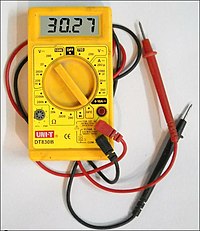
- Not with one measurement. You need to measure the current, disconnect the multimeter, reconnect the supply, then measure the voltage. Tevildo (talk) 09:29, 9 July 2016 (UTC)
- Incidentally, if you have a simple arrangement with a resistor in series with the LED, you can measure the current by measuring the voltage across the resistor, and using the equation . You still need to make a second measurement of the voltage across the LED, though. Tevildo (talk) 09:41, 9 July 2016 (UTC)
- Many thanks Tevildo. If it's not taking too much advantage of your generosity, I'd beg you to be a bit more elaborate. For instance in first instruction you say "measure the current", now shall I measure it along with LED attached or LED removed from the circuit. And is it true that current is never measured like voltage (in parallel) but in series ? As for putting resistor in series with LED that ain't difficult, why not simply jump to this step ? Please tell how voltage across resistor and across LED ultimately give us wattage. Unless I am very much wrong I think current and wattage are separate things. 124.253.145.142 (talk) 17:00, 9 July 2016 (UTC)
- No problem, it's what we're here for. I'm assuming your circuit is basically the same as the one to the right (from our LED article, with annotations). To find the power, we need to find the voltage across the LED and the current through it, and multiply them together.
- Measuring the voltage across the LED is easy:
- Set your multimeter to "DC Volts".
- Connect the positive lead to point B on the diagram, and the negative lead to point C.
- The reading on the multimeter is the voltage across the LED. Let's call this . For example, it might be 3 volts.
- There are two ways to measure the current. The first is to measure it directly with the multimeter:
- Disconnect the wire between the power source and the LED (between points A and B on the diagram).
- Set your multimeter to "DC Amps".
- Connect the multimeter positive lead to point A on the diagram (the supply positive output), and the negative lead to point B (the LED anode).
- The LED should now be on. The reading on the multimeter is the current in the LED. Let's call this , as in the diagram.
- The second way is to measure the voltage across the resistor. This assumes you know what its resistance is.
- The circuit should be connected as in the diagram (with the LED on).
- Set the multimeter to "DC Volts".
- Connect the positive lead to point C, and the negative lead to point D.
- The reading on the multimeter is the voltage across the resistor. Let's call this .
- If the resistance of the resistor is , the current in the LED is . For example, if is 100 ohms, and is 2 volts, the current () is 20 mA (0.02 = 2 / 100).
- Now we know and , the power of the LED (in watts) is . Using the numbers from above, the power is 20 mA * 3 V = 60 mW. Hope this helps! Tevildo (talk) 18:08, 9 July 2016 (UTC)
- I suggest you get a device like the Kill-A-Watt meter, which does the math for you and lists the wattage directly: . StuRat (talk) 17:08, 9 July 2016 (UTC)
- This is for mains equipment, and the OP just wants to measure the power for a (DC) LED. Tevildo (talk) 18:08, 9 July 2016 (UTC)
- To be more specific, if you try to measure the watts of an alternating current circuit by measuring volts and amperes separately and calculating the result, you end up with volt-amperes, not watts. In direct current circuits watts and volt-amperes are identical, so the technique works. The math is easy: volts times amperes equals watts, as Tevildo explained in detail above. --Guy Macon (talk) 22:09, 9 July 2016 (UTC)
Chinese (and other exotic) Characters
Whenever a server sends traditional or simplified Chinese (same about some other languages also) as text, instead of occuring as they should, they rather appear to be rectangles confused from within, as shown in the picture here. Please tell me what should be done to make them occur naturally ? 124.253.145.142 (talk) 16:17, 9 July 2016 (UTC)
- You will have to upgrade to an operating system with the Unicode fonts installed. You can install more fonts on your computer as well. Graeme Bartlett (talk) 22:35, 9 July 2016 (UTC)
Airlines use of continuous stationary
Why do airlines still use dot matrix printers and continuous stationery? I hear them at gates, and I assume they're printing passenger lists. The only advantage I can think of is that if you're clutching a wodge of continuous paper, you know you've got it all. Hayttom (talk) 20:55, 9 July 2016 (UTC)
- One advantage I can think of is that if the ink runs out, you still have the indentations in the paper you can read, especially if you run a pencil lead over it. But while we are on the topic, why do most retail establishments in the US still use thermal printers for receipts ? StuRat (talk) 23:23, 9 July 2016 (UTC)
- Great follow-up question. I hope we get some answers.Hayttom (talk) 14:21, 10 July 2016 (UTC)
- One obvious factor is cost. The best technology to replace these old technologies, as far as readability, is likely a black-and-white laser printer (color seems like an unnecessary expense). I imagine they cost more initially (but maybe not by much, if it only prints the width of a receipt or airline ticket). However, for these high volume operations, the more important issue is what it costs per print. Can anyone provide data on this, for dot-matrix, thermal, and black-and-white laser printers ? StuRat (talk) 15:13, 10 July 2016 (UTC)
- Also, (nearly) all laser printers are page printers, i.e. they print full pages. Dot matrix printers are line printers. If you need a permanent record immediately, a page printer will waste a full page on each transaction, even if you only need a single line. --Stephan Schulz (talk) 19:03, 10 July 2016 (UTC)
- One obvious factor is cost. The best technology to replace these old technologies, as far as readability, is likely a black-and-white laser printer (color seems like an unnecessary expense). I imagine they cost more initially (but maybe not by much, if it only prints the width of a receipt or airline ticket). However, for these high volume operations, the more important issue is what it costs per print. Can anyone provide data on this, for dot-matrix, thermal, and black-and-white laser printers ? StuRat (talk) 15:13, 10 July 2016 (UTC)
 (read
(read  bar).
bar).  ,
,  ,
,  , etc... Mathematically, it is more appropriate to think of the bar as a modifier of whatever variable you have, whether it's called
, etc... Mathematically, it is more appropriate to think of the bar as a modifier of whatever variable you have, whether it's called  . You still need to make a second measurement of the voltage across the LED, though.
. You still need to make a second measurement of the voltage across the LED, though.  . For example, it might be 3 volts.
. For example, it might be 3 volts. , as in the diagram.
, as in the diagram. .
. , the current in the LED is
, the current in the LED is  . For example, if
. For example, if  . Using the numbers from above, the power is 20 mA * 3 V = 60 mW. Hope this helps!
. Using the numbers from above, the power is 20 mA * 3 V = 60 mW. Hope this helps!